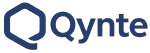From Requirements to Test Cases in Minutes
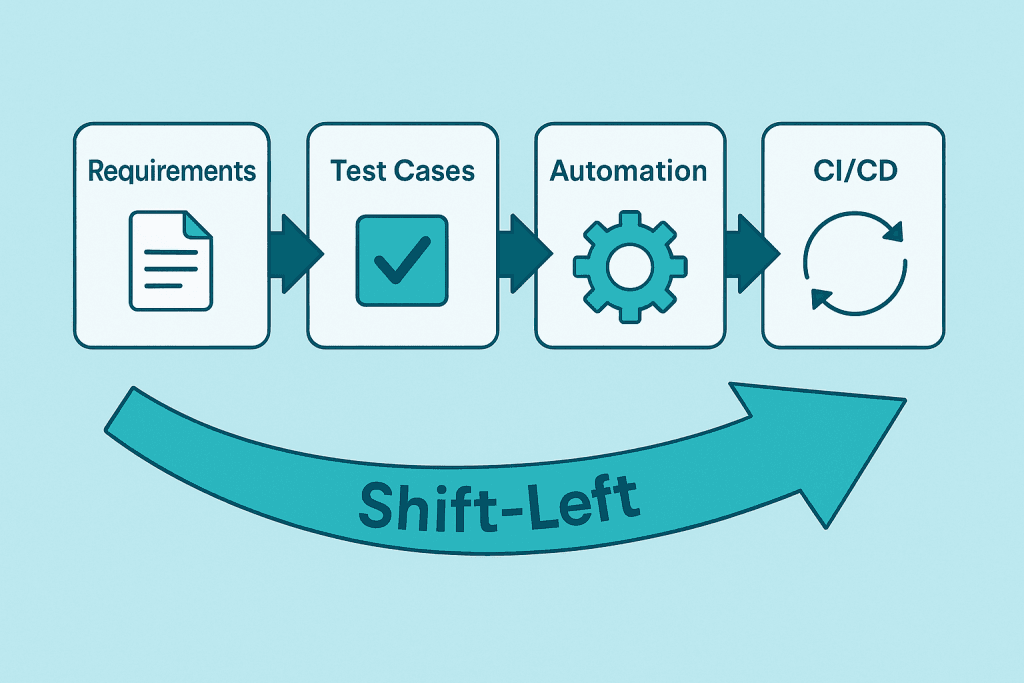
Test Genie turns plain-language requirements into high-quality, structured test cases (UI, API, and end-to-end) in minutes. Teams catch defects earlier, boost coverage, and unblock devs without waiting on manual test design—making shift-left finally practical.
The problem: shift-left without the bottlenecks
“Shift-left” promises faster feedback and fewer production surprises. But there’s a catch: test design still takes time—triaging requirements, mapping scenarios, writing steps, crafting payloads, and maintaining traceability. Under sprint pressure, coverage slips, edge cases are missed, and QA becomes reactive.
Enter Test Genie—your on-demand test designer embedded in TestPlus.
What is Test Genie?
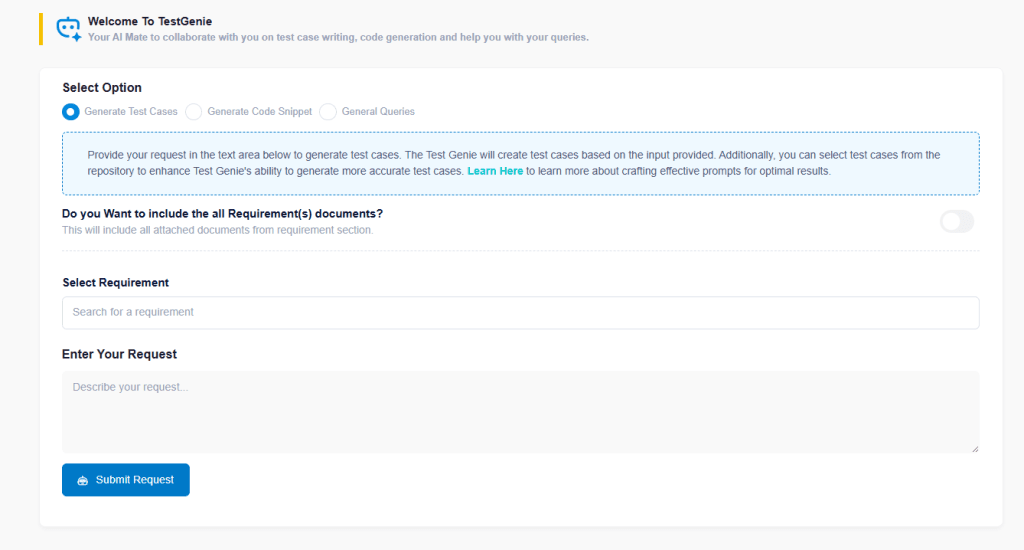
Test Genie is an AI assistant inside TestPlus that:
- Ingests requirements (epics, user stories, acceptance criteria, APIs, wireframes).
- Generates test suites across UI, API, and functional layers—with clear steps, data, assertions, and boundary/negative cases.
- Links tests to requirements for end-to-end traceability (dev → test → run → report).
- Outputs runnable scaffolds your team can extend (and later automate) in your chosen framework.
You get structured, consistent test cases—in your format—ready to execute or automate.
How Test Genie works (in practice)
- Select a requirement in TestPlus (synced from Jira/ADO or authored in TestPlus).
- Click “Generate with Test Genie.”
- Write the additional prompt to refine your requirements
- Genie parses scope, acceptance criteria, flows, edge conditions, and data rules.
- It proposes a complete test suite—categorized by UI/API/functional, with:
- Preconditions
- Step-by-step actions
- Expected results/assertions
- Boundary/negative paths
- Sample API payloads & response schemas (including error codes)
- Review & refine: accept as-is, edit inline, or regenerate specific sections.
- Link & run: tests are automatically mapped to the requirement, ready for execution runs and dashboards.
A real-world sprint scenario
Context: An insurance portal adds “Self-service claim submission.”
Before Test Genie: A QA lead spends 1–2 days turning stories into a test design pack; coverage tilts toward “happy path,” and API edge cases are deferred.
With Test Genie (90 minutes):
- UI tests: form validation, progressive disclosure, conditional fields, file uploads, accessibility checks.
- API tests:
POST /claims, idempotency with retry tokens, auth scopes, PII masking, pagination onGET /claims, error maps. - Functional journeys: first-time user, returning user, partially saved claim, resubmission after rejection, SLA breach notifications.
- Boundary/negative: max file size, invalid claim types, date windows, currency formats, auth timeouts.
Outcome: Test design is not the sprint blocker; devs get immediate feedback on day 2, not day 7.
Why this accelerates shift-left
- Faster feedback loops: Tests exist as soon as requirements land—devs get coverage signals while coding.
- Higher coverage by default: Negative, boundary, and API paths are included automatically.
- Consistent quality: Standardized structure reduces reviewer overhead and missed checks.
- Traceability built-in: Requirements ↔ tests ↔ runs ↔ defects, no manual bookkeeping.
- Less context switching: QA focuses on risk and refinement, not copy-pasting steps.
Before/After at a glance
| Capability | Manual Test Design | With Test Genie |
|---|---|---|
| Time to first full test suite | 1–3 days | 30–90 minutes |
| Coverage of edge cases | Opportunistic | Systematically included |
| API payloads & errors | Often deferred | Generated with examples |
| Requirement traceability | Manual mapping | Auto-linked |
| Consistency across teams | Varies | Standardized templates |
What “good” looks like inside TestPlus
- Requirement-level view: See linked tests by type (UI/API/functional), status, and owner.
- Dashboards: Coverage by story, risk category, and component; pass/fail trends and flaky signals.
- Runs & evidence: Executions roll up to the requirement; evidence is one click away.
- Defect loop: Failed assertions raise defects with repro steps prefilled from the test.
ROI snapshot (illustrative)
- Time saved: ~8–12 hours per complex story (manual design → Genie-assisted).
- Defect leakage reduction: Earlier assertion coverage catches issues pre-merge.
- Sprint predictability: Fewer “test design” carry-overs; QA capacity goes to exploratory and risk-based testing.
Implementation tips for your team
- Start with one feature area (e.g., onboarding). Use Genie to generate all base tests, then tailor.
- Lock your templates: Standardize naming, sections, and assertion style for easy reviews.
- Treat Genie as first draft, not gospel: Keep domain quirks and compliance rules in your acceptance criteria—Genie will pick them up.
- Close the loop: After first execution, feed failures back into requirements; Genie can extend tests for new edge cases.
- Automate the highest value cases first: Use the structured steps and payloads as your automation seed.